
Unlocking the Power of Notes Apps: Productivity Hacks for Busy Professionals
In today’s fast-paced world, effectively managing tasks can feel overwhelming, especially for busy professionals juggling multiple responsibilities. The task management tools we use can be a lifeline or a burden, depending on how well we utilize them. One of the unsung heroes in productivity is the notes app—often overlooked yet incredibly potent in organizing our thoughts, tasks, and reminders. This article explores essential notes app hacks tailored for people with jobs, enabling them to streamline their workflow, enhance focus, and cultivate a more balanced work-life dynamic.
Organize Your Day with Checklists
Checklists are one of the simplest yet most effective productivity tools within any notes app. You can create your daily to-do list, breaking tasks into smaller, manageable steps. This not only helps in tracking progress but also brings a sense of accomplishment as you check off completed tasks. Consider categorizing tasks by priority or project, which keeps your focus honed on what’s crucial each day.
Utilize Reminders for Key Deadlines
Many notes apps come equipped with reminder features that can prompt you before deadlines. Programmable alerts allow you to set notifications well in advance of important meetings or submission dates, preventing last-minute chaos. This simple trick not only keeps you informed but also builds a structured approach to managing your time effectively.
Integration with Other Tools: A Game-Changer
One of the unique benefits of many modern notes apps is their ability to integrate with other productivity tools, such as calendars, project management applications, and email. By linking your notes with these applications, you can create a seamless workflow. For instance, converting notes into calendar events helps solidify your deadlines visually, allowing you to plan your days more effectively. Take full advantage of such integrations to maximize your productivity.
Voice Notes: Harnessing the Power of Speech
In today’s connected environment, the ability to dictate notes with your voice has never been more beneficial. If you’re often on the go or you find yourself battling time constraints, using voice notes within your app can be a game-changer. Just speak your thoughts or reminders into the app, and they’ll be transcribed for easy reference.
Color Coding for Quick Reference
Visual organization can significantly enhance productivity. Most notes apps allow users to apply color codes to notes or categories. By color coding tasks based on urgency, type, or team affiliation, you can obtain a quick visual cue on what needs immediate attention. This technique reduces time spent navigating and searching through lists.
Sharing Notes for Collaborative Work
Collaboration is essential in many work environments, and notes apps enable efficient sharing with colleagues or team members. If you’re working on a project that requires input from others, share your notes to promote teamwork and transparency. This reinforces accountability and ensures everyone is on the same page, minimizing miscommunication.
Embedding Inspiration: Adding Links and Media
Incorporating links to resources, images, or videos within your notes can enhance the clarity of concepts you’re working on. If you have ideas for projects or tasks and find inspiring articles or videos, embedding these directly into your notes makes retrieving them later a breeze. It not only organizes your ideas but also provides a foundation for brainstorming and future development.
Final Thoughts: Starting Small to Build Big Habits
Implementing these notes app hacks may seem daunting at first, but starting with small changes can lead to significant benefits over time. Experiment with one or two hacks before incorporating more, allowing yourself the patience to build sustainable productivity habits. Remember, the goal is to alleviate stress and create a flow in your work process, contributing to your overall well-being.
In conclusion, the power of a notes app lies in its versatility and efficiency. By leveraging these hacks, busy professionals can cultivate a more productive and less stressful work environment.
 Add Row
Add Row  Add
Add 



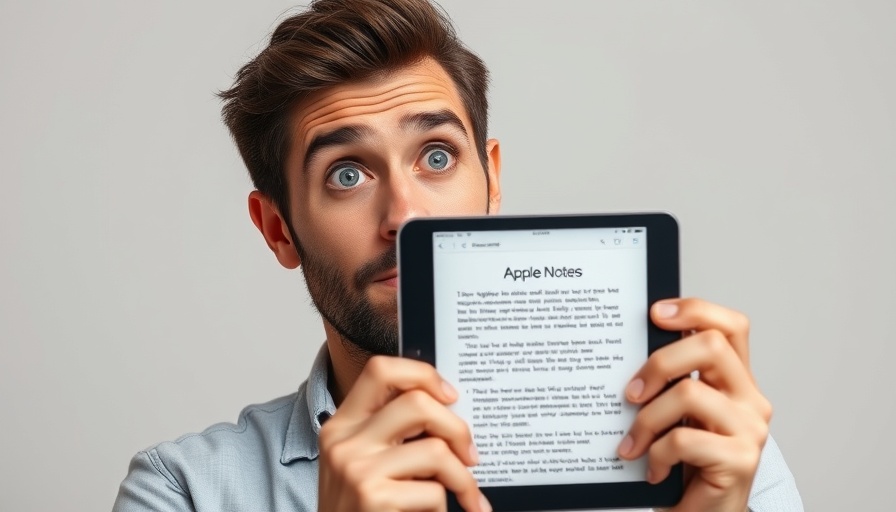
Write A Comment