
Unlocking Productivity: Essential Strategies for Today's Professionals
In today's fast-paced work environment, where distractions are constant and deadlines loom large, mastering productivity is no longer an option — it's essential. Whether you're an entrepreneur managing your startup or a student balancing studies alongside part-time work, finding effective methods to enhance how we work is paramount. Time management experts encourage a shift towards smarter work habits to achieve more without succumbing to burnout. Here, we delve into five powerful productivity hacks that can help busy professionals make the most out of their work hours.
Prioritizing for Impact: The Pareto Principle
Among the tactics to boost productivity, the Pareto Principle, commonly known as the 80/20 rule, stands out. This principle posits that 80% of our results stem from just 20% of our efforts. To be truly productive, individuals must identify these high-impact tasks and prioritize them. For example, a project manager might realize that the bulk of their project success hinges on just a few critical meetings and client interactions. By channeling energy into these pivotal areas and delegating or delaying less impactful tasks, professionals can achieve significant results more effectively.
Eliminating Procrastination: The Two-Minute Rule
The habit of procrastinating even the simplest tasks can generate unnecessary stress and clutter in our minds. Enter the Two-Minute Rule by productivity author David Allen: if a task can be completed in two minutes or less, do it immediately. This could mean replying to a quick email, filing a document, or jotting down notes. Adopting this rule can transform a chaotic workload into an organized one, allowing mental space for more complex projects while making to-do lists seem far less daunting.
Time Blocking: Structured Productivity
Multitasking may appear to be an efficient way of working, but research indicates it can decrease productivity by as much as 40%. Instead, consider implementing time blocking — a method where specific times are dedicated to particular tasks. For instance, you might allocate mornings to intensive project work, afternoons for meetings, and specific time slots for managing emails. This focused approach not only minimizes distractions but allows individuals to immerse themselves more deeply in each task, creating a more productive workday overall. Tools like Google Calendar, Notion, and Trello can aid significantly in structuring these time blocks effectively.
Maximizing Focus: The Pomodoro Technique
Bouncing between tasks without taking breaks can lead to mental fatigue, reducing long-term productivity. The Pomodoro Technique offers a refreshing solution. By breaking work into intervals of 25 minutes of focused effort followed by a 5-minute break, this method keeps your brain actively engaged while preventing burnout. After four such sessions, a longer 15-30 minute break is encouraged. Many have found this cycle keeps their energy levels up and allows sustained focus over longer periods.
Streamlining Workflows: The Power of Automation
Finally, repetitive tasks can siphon away hours from our workweek that could be better spent on high-value projects. Rather than tackling those monotonous undertakings manually, consider automation. Numerous digital tools and applications, like QuickBooks for accounting or project management software, can streamline these processes. By entrusting tedious tasks to technology, professionals can free up time for creativity and strategic planning—two essential elements of successful work.
Taking Control of Your Work Life
In a world where work-life balance is becoming increasingly essential, implementing these productivity hacks can make all the difference. Prioritizing impactful tasks, using time management strategies, and embracing automation are ways professionals can regain control over their work-life without facing burnout. Incorporating such tools not only enhances productivity but also nurtures mental well-being. Remember, in the journey toward improved efficiency, even small changes can lead to significant improvements.
If you're ready to unlock your productivity potential, start small. Choose one or two of these strategies to implement in your routine and witness the positive shift in your workflow. Embrace the transformation and consider sharing your journey — your insights might just inspire someone else to reclaim their time and productivity!
 Add Row
Add Row  Add
Add 

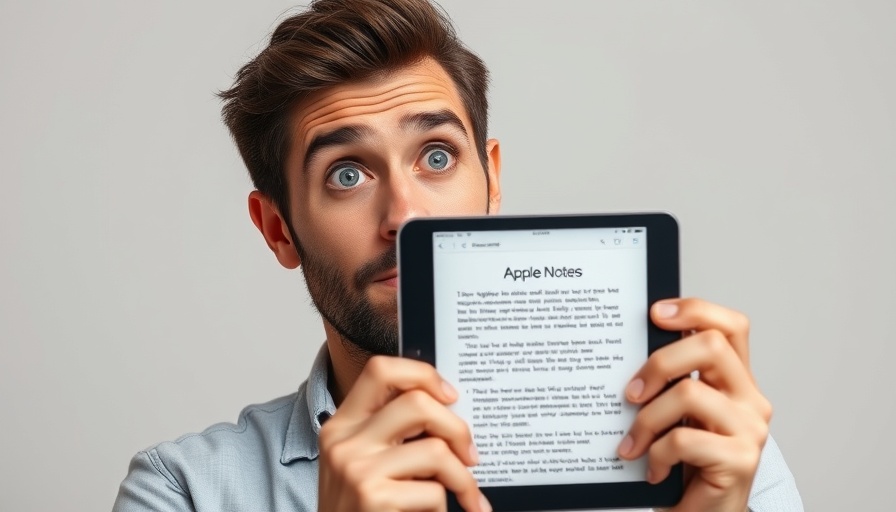


Write A Comment