
Are You Losing Time to Annoying Features on Windows 11?
Windows 11 has surged in popularity, surpassing its predecessor Windows 10 as the most widely used desktop operating system. While installation might feel exciting, many users are discovering that its default settings are more like productivity traps than tools. On your journey of work-life optimization, it's vital to recognize these distractions and equip yourself with the knowledge to mitigate their effects.
Understanding the Widgets and Lock Screen Distraction
One of the most common offenders is the Windows Widget Board. Initially appearing harmless—a quick glance at the weather, for instance—it often morphs into a flood of distracting headlines. Believe it or not, this feature occasionally showcases bizarre trending topics that can easily sidetrack anyone trying to focus. To regain your attention, simply right-click on the taskbar and toggle the Widgets setting to off.
Moreover, have you noticed how the lock screen often displays various ads? These ads serve as constant reminders to engage in some of Microsoft’s latest services or games. You can transform the lock screen into a serene image by navigating to Settings > Personalization > Lock screen and selecting a personalized picture instead. This simple change can reduce cognitive overload and give your mind the peace it craves.
Avoiding the Search Highlights Hurdle
The search box is an essential tool for any Windows user, allowing quick access to documents and applications. Unfortunately, it is cluttered with promotional content that can throw a wrench in your productivity. Users looking for a straightforward way to search for files often find themselves distracted by games or news articles. Fortunately, you can disable this feature by accessing the search menu, heading to search settings, and toggling the 'Show Search Highlights' option off.
How These Changes Can Enhance Your Work Life
Making these minor tweaks doesn't just declutter your workspace; it cultivates an environment conducive to better concentration. Removing distractions doesn't simply improve your productivity; it bolsters your mental well-being, allowing you to feel in control, calmer, and more efficient. Enhancing focus often translates into high-quality output—something every professional aims for.
Fostering a Mindset Shift
Being aware of technological distractions is part of a larger movement toward enhanced work-life balance. Understanding how to navigate your technological workspace is a critical skill in today’s digital age. The cumulative effect of these productivity hacks encourages you to set boundaries, manage your attention more effectively, and optimally work your schedule, further assisting in burnout recovery.
Actionable Steps for Today's Professionals
Consider setting aside a few moments each week to audit your tech habits. This includes disabling unwanted notifications or reviewing your daily applications to streamline your processes. Embracing a proactive stance—taking charge of your workspace—is not just about individual responsibility; it's an essential ingredient for a healthier workplace culture. It assures your productivity blooms instead of wilting under unwanted pressure and stress.
Conclusion: Take Charge of Your Tech Environment
As you implement these practical Windows 11 tips to elevate your productivity, remember that a simple tweak can lead to monumental improvements in your workflow. If you want to maximize your efficiency at work and reclaim your time, start today by making those changes to your Windows settings!
 Add Row
Add Row  Add
Add 


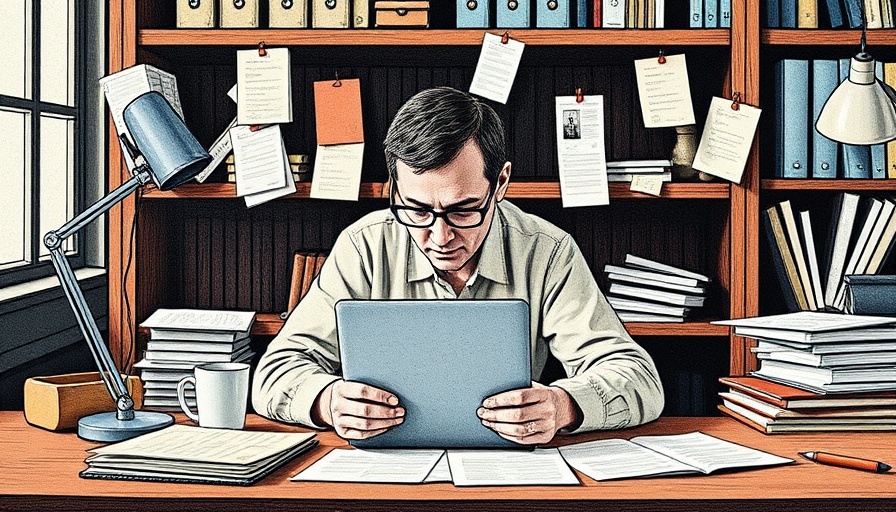

Write A Comment