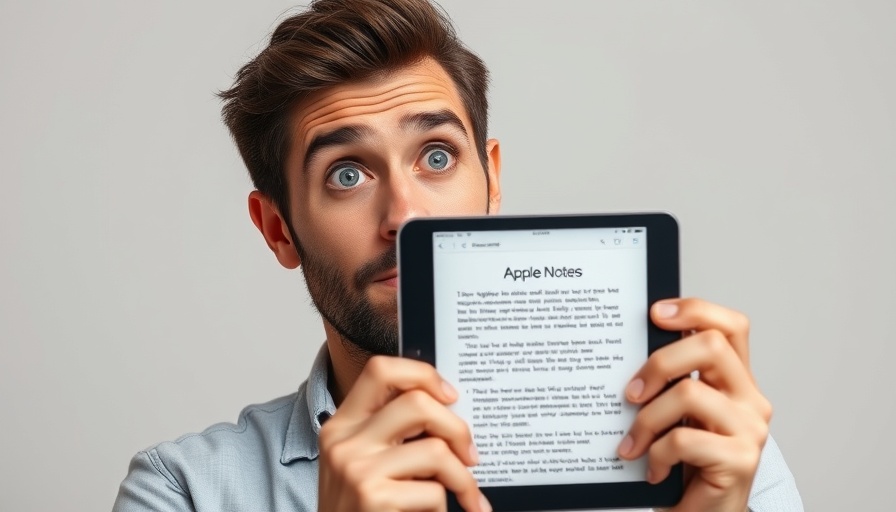
Transform Your Note-Taking: Discover Apple Notes
In a world filled with distractions, organizing our thoughts and tasks can become overwhelming. If the chaos of modern work life has ever made you feel lost, you're not alone. Integrating a powerful tool such as Apple Notes into your daily routine can significantly enhance your productivity. This article explores innovative ways to leverage Apple Notes, highlighting eight productivity tricks that can transform the way you approach your work.
Quick Notes: Capture Ideas Instantly
How often do we get a brilliant idea only to forget it seconds later? With Apple Notes' Quick Notes feature, you can capture thoughts effortlessly—right from your lock screen! Using your Apple Pencil or simple gestures, create notes without even unlocking your device. This functionality is a game-changer for busy professionals and creatives alike who need to capture inspiration on the fly. Whether you’re brainstorming in a meeting or driving on the go, Quick Notes ensures those fleeting ideas won't slip away.
Collaboration Made Easy
In today's collaborative work environment, it’s essential to have tools that enable teamwork. Apple Notes allows you to share and edit notes in real time with colleagues. This feature is invaluable during group projects, brainstorming sessions, or even when coordinating tasks within your team. Imagine being able to refine an idea while on a video call, with everyone contributing in real time. Seamless collaboration boosts your collective productivity and keeps everyone aligned, reducing miscommunication.
Boost Your Security: Keeping Information Private
In a time when data privacy is more critical than ever, Apple Notes rises to the challenge by allowing you to lock sensitive notes with Face ID, Touch ID, or a passcode. This added layer of security ensures that your confidential information—be it client details or personal thoughts—remains protected from prying eyes. You can focus on your work without the nagging worry of unauthorized access.
Comprehensive Features for Enhanced Productivity
Apple Notes is not just for text; it includes features designed to assist with calculations, unit conversions, and multimedia integration. Want to add a photo or video to your notes? Go ahead! Need to convert units mid-project? Apple Notes has you covered with built-in tools that streamline your workflow. The inclusion of AI-powered assistance to proofread and summarize content can also save you hours of editing time.
Advanced Organization: A Chief Necessity
Staying organized can be a daunting task. Apple Notes helps simplify this chaos through its system of folders, tags, and smart folders that categorize your notes seamlessly. Instead of sifting through endless sheets of paper or digital clutter, you can easily locate what you need. One innovative workaround for managing templates is to duplicate pre-designed notes, saving you time and effort as you create new documents.
Future Insights: Embrace Energy-Efficient Tools
As we move further into the digital age, harnessing technology efficiently will become critical. The future of work lies in maximizing productivity without sacrificing well-being. Leveraging tools like Apple Notes not only enhances task management but also opens avenues for a more organized life. Here's the crux of it: the better organized you are, the more mental space you can dedicate to creativity and problem-solving.
Empowering Your Daily Life: Small Changes, Big Impact
Making small adjustments to how you manage tasks can lead to significant improvements in your overall well-being and work-life balance. As professionals, embracing a more productive approach allows you to handle work stress effectively and avoid burnout. Using Apple Notes to streamline your tasks and enhancing collaboration can foster a healthier work environment.
Conclusion: Take the First Step
With so many features at your fingertips, it's time to transform your note-taking experience. Whether you are managing complex projects, teaming up for a collaborative effort, or simply aiming to streamline your personal tasks, the tricks discussed may be just what you need. Don't let chaos define your work life—embrace Apple Notes and witness the elevation of your productivity journey.
 Add Row
Add Row  Add
Add 



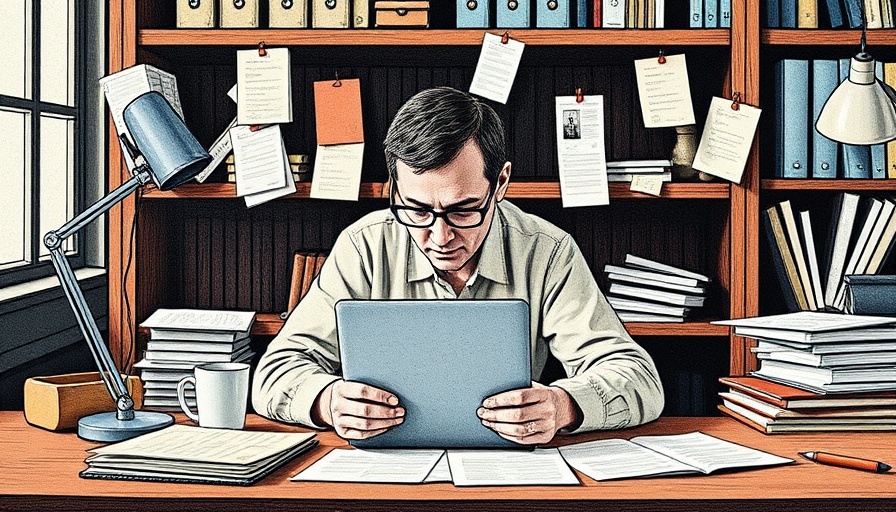
Write A Comment